Why Net Sale value(=MRP*NET QTY) calculate in Base raw file Not using pivot Calculate field
Why Net Sale value(=MRP*NET QTY) calculate in Base raw file , Not using pivot Calculate field
Because:- Pivot first sum all mrp then sum all net qty and then multiply MRP*NET QTY
Below Example
RAW FILE
BELOW PIVOT SUMMARY
Why use Pivot table Calculate field for Sell thru | How to Calculate Sell thru in Pivot table
Why use Pivot table Calculate field for Sell thru | How to Calculate Sell thru in Pivot table
Note:- Pivot table working on Sum of total .
when using base file sell thru column in pivot . pivot sum of sell thru . pivot not divided (Net sale/ Net Rec)
So , using calculate field in pivot and using function = Net sale/Net recived
Below Example:
ET_03 How to Auto Sum In Excel | Auto sum Shortcut key (Alt++)
How to Auto Sum In Excel | Auto sum Shortcut key (Alt++)
Column B7 Press Alt ++
Column G12 Press Alt ++
ET_02 Extra space replace single space in MS Word
How to Extra space replace single space in MS Word
Open MS Word
Press CTRL +H (open Find Replace Box)
Step-2 Find what ^w
Step 3 Replace with (single space)
ET_01 Replace text next line (Enter) | Replace Text Next paragraph
How To Replace text Next line
Different in Sum/Subtotal(9,Range) and Subtotal(109,Range) | How to use Sum and Subtotal
Different in Sum/Subtotal(9,Range) and Subtotal(109,Range)
Sum- Using for normal range sum
Subtotal(9,Range):- Using for Filter value sum.
Subtotal(109,Range):-Using for hide value sum(Sum only visible value). Hide value not
sum.
Below image Explain Formulas
Below In normal table result
Unfilter 7 below Table (Hide 7 )
Note:- Subtotal(109 not sum hide value
Filter 7 qty in Qty from below table
In Filter Subtotal (9 and Subtotal 109 is Same working.


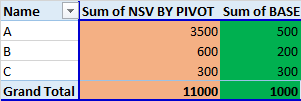



.png)





